
Enhanced operations regarding assistance objects relationship
Good morning,
Nowadays with GLPI v9.2.x it's possible to make the following relations between the different assistance objects (most of them are possible in GLPI v9.1.x, but not all of them).
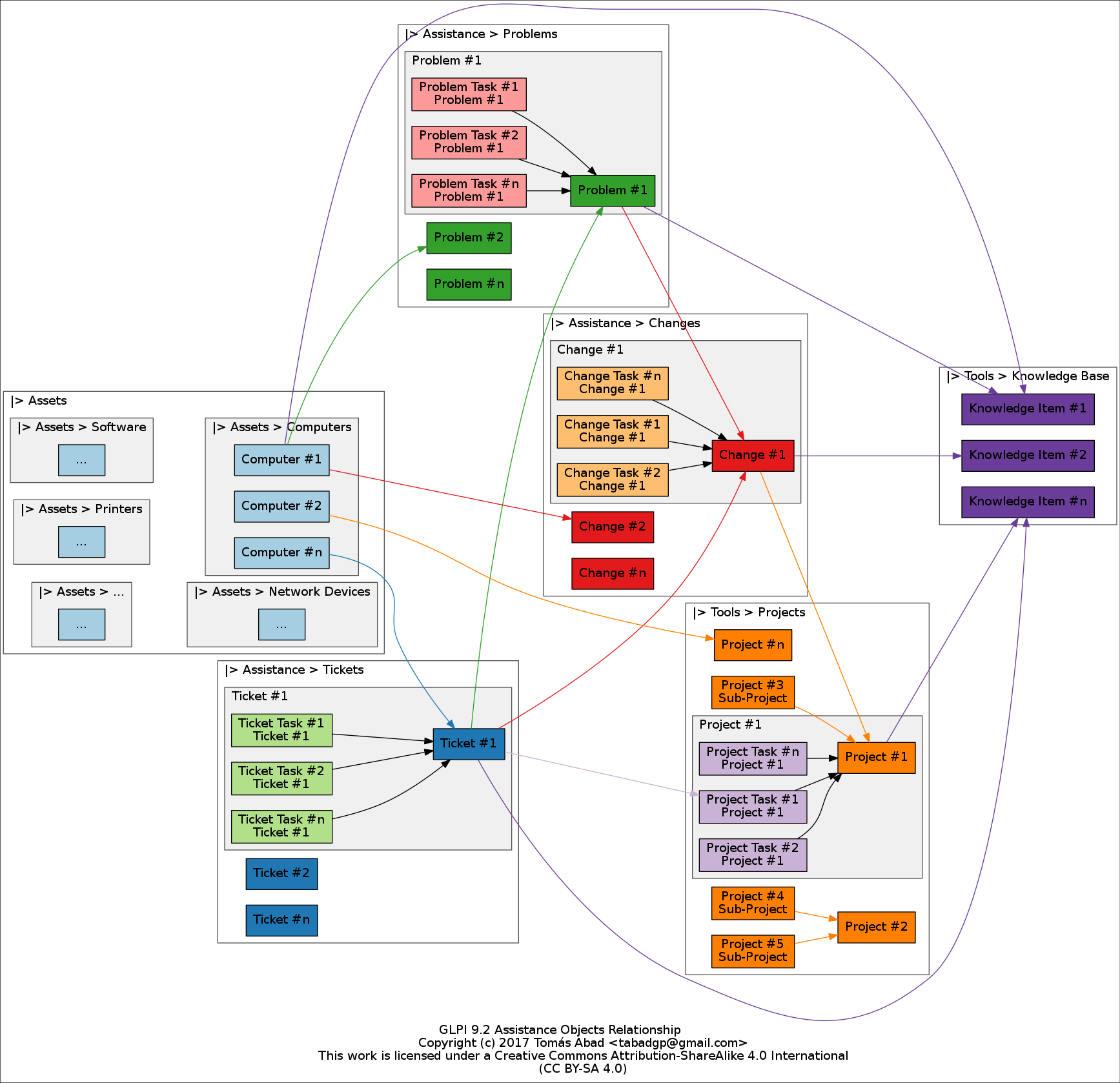 GLPI v9.2 Assistance Objects Relationship
GLPI v9.2 Assistance Objects Relationship
These relationships are possible, yes, but make them are a tedious task in many cases.
Example #1:
The user Alice calls with a problem in Computer#1. The technician Bob opens a new Ticket#1 and link it with Computer#1. Afterwards, other users call with the same problem in Computer#2, Computer#3, Computer#4,... and Computer#20. Bob must realize the same operation (link Ticket#1 with Computer#n) twenty times.
Example #2:
Alice, from our branch office in Paris request us twenty computers (Computer#10, Computer#11,...,Computer#29) located in our central warehouse. Alice didn't open a ticket for that so Bob creates a new Ticket#1 (service request) to track the shipment. In the best case Bob must realize the same operation (link Ticket#2 with Computer#1n) nineteen times.
Other times the relationship can only be established from one end.
Example #3:
Bob needs to link the Computer#1 to the Ticket#1, which already exists. He must remember that is only possible to do from the Tickets Management; from Assets Management it is only possible to create new tickets linked with an asset but not to link an asset with an already ticket.
As I say, to make the relationships is possible, of course, but when the number of element to connect is elevated the process becomes into a tedious thing. This is why I suggest two improvements.
Suggestion #1 > Take a selection of an object A query as the set of elements to link to a previously created B object.
Following with Example #2, it would be possible to reduce the number of operations to four or five in this way.
1. In 'Home > Assets > Computers' make the query "'Characteristics - Name' contains '^Computer#1' Or 'Characteristics - Name' contains '^Computer#2'".
2. Select all computers from the query result.
3. Choose the massive action "Associate with ticket...".
4. Choose the ticket with which to associate the computers; Ticket#2.
5. Confirm action.
Following the previous picture, It should be created the following new massive actions.
- Massive Actions for Assets
- Associate with Ticket...
- Associate with Problem...
- Associate with Change...
- Associate with Problem...
- Associate with Knowledge Item...
- Massive Actions for Tickets
- Associate with Problem...
- Associate with Change...
- Associate with Task # of Project...
- Associate with Knowledge Item...
- Massive Actions for Problems
- Associate with Change...
- Associate with Knowledge Item...
- Massive Actions for Changes
- Associate with Project...
- Associate with Knowledge Item...
- Massive Actions for Projects
- Associate with Knowledge Item...
Suggestion #2 > Make bottom-up relationships
Following with Example #3, it would be possible associate Computer#1 with Ticket#1 from Computer#1; Bob will never need to think before where to go to do the association. From 'Home > Assets > Computers > Computer#1 > Tasks Tab' Bob could create a new ticket associate with Computer#1 or associate Computer#1 to a previously existing ticket.
Following the previous picture, It should be created the following new actions.
- Assets
- 'Tickets' tab
- Associate with Ticket...
- 'Problems' tab
- Associate with Problem...
- 'Changes' tab
- Associate with Change...
- 'Problems' tab <-----------------------------(***This tab is missing***)
- Associate with Problem...
- 'Knowledge base' tab
- Associate with Knowledge Item...
- 'Tickets' tab
- Tickets
- 'Problems' tab
- Associate with Problem...
- 'Changes' tab
- Associate with Change...
- 'Project tasks'
- Associate with Task # of Project...
- 'Knowledge base' tab
- Associate with Knowledge Item...
- 'Problems' tab
- Problems
- 'Changes' tab
- Associate with Change...
- 'Knowledge base' tab
- Associate with Knowledge Item...
- 'Changes' tab
- Changes
- 'Projects' tab
- Associate with Project...
- 'Knowledge base' tab
- Associate with Knowledge Item...
- 'Projects' tab
- Projects
- 'Knowledge base' tab
- Associate with Knowledge Item...
- 'Knowledge base' tab
That is all. Thanks in advance and best regards,
Servicio de atención al cliente por UserEcho


Good night,
I was thinking that maybe there could be room for another suggestion; it is the next.
Suggestion #3 > Make bottom-up objects
It should be created the following new actions.
That is all. Thanks in advance and best regards,
Good morning,
I have detected mistakes into Suggestion #1, Suggestion #2 and Suggestion #3.
Mistake into Suggestion #1
It should be...
"Associate with Problem..." is repeated.
Mistake into Suggestion #2
It should be...
"'Problems' tab > Associate with Problems..." is repeated.
Mistake into Suggestion #3
It should be...
"'Problems' tab > Create a new Problem for this assets" is repeated.
Please take these mistakes into account. Best regards.
Personally i think this a move in the right direction.
While create ticket from problem doesn't quiet fit with your pathway model it would be a good enhancement.
I've seen this option in other ITSM products I've used in the past.
Its a very useful option when there is a major problem and allows the hotliner/technician quicker logging of tickets because title, description category fields are prefilled from problem.