Please check if the feature has not already been requested.
If not, please describe it

 Business Rule to associate items to the ticket
Business Rule to associate items to the ticket
Hi,
i'm trying to do this:
http://forum.glpi-project.org/viewtopic.php?pid=261392#p261392
http://forum.glpi-project.org/viewtopic.php?pid=88814#p88814
the first one is mine
basically I try to implement this rule:
Criteria:
Criterion: Description
Condition: regular expression matches
Reason: /([0-9]{1,3}\.[0-9]{1,3}\.[0-9]{1,3}\.[0-9]{1,3})/
Actions:
Fields: Associated element
Action type: Assign: equipment by IP address
Value: #0
and also with the computer name:
Criteria:
Criterion: Description
Condition: regular expression matches
Reason: /(myprefix[0-9]{1,5})/
Actions:
Fields: Associated element
Action type: Assign: equipment by name + domain
Value: #0
not working...
GLPI version: i've tried with 0.84 and 0.90
Thanks in advance!

 ListView project manager tree
ListView project manager tree
Nice project manager in 0.90.1, but non tree view and this bad...
Subprojects in all list view no good idea

 Add roles to manage users
Add roles to manage users
It would be nice if we could have "roles" that contain groups and authorizations
Eg : There is a role named "HelpDesk Lvl1-2"
This role has :
- the profile "HelpDesk Lv1" on entity E1
- the profile "HelpDesk Lv2" on entity E2.
- the groups A, B, C, D, ...
I create a user with this role and he takes the corresponding profiles and groups.
FRANÇAIS
Je crée un grand nombre d'utilisateurs avec les mêmes profils / autorisations et les mêmes groupes.
Ce serait bien si nous pouvions avoir des «rôles» qui contiendraient des groupes et des autorisations
Ex : Il y a un rôle nommé "HelpDesk Lvl1-2"
Ce rôle a:
- Le profil "HelpDesk Lv1" sur l'entité E1
- Le profil "HelpDesk Lv2" sur l'entité E2.
- Les groupes A, B, C, D, ...
Je crée un utilisateur avec ce rôle et il prend les profils et les groupes correspondants.

 Create wiki
Create wiki
If a wiki was available I could update procedures because on the website many procedure are obsoletes.

 Major priority on actions - Business rules
Major priority on actions - Business rules
When we add a business rule, on Actions we can assign "Very high", 'high'... priority but we cannot assign the "Major" priority

 Integration of plugin Web applications
Integration of plugin Web applications
Most organization use some form of Web application such as OWA, WordPress, Joomla or GLPI.
The Web applications plugin allows tickets to be associated with the web application.
The last few releases for the Web applications plugin fail to support association of ticket which is the most required feature of the plugin.
Integrating the Web applications plugin would allow myself and others to upgrade to the current version of GLPI rather than being held back.

 "Significant events" for objects (eg. for computer: OS install, hardware upgrade, etc.)
"Significant events" for objects (eg. for computer: OS install, hardware upgrade, etc.)
I'm suggesting the fact that GLPI could keep track of the significant events a Computer/Phone/NetworkEquipment/Printer/Room/etc suffered or gained of. The goal is to offer a clear view of what happened to it.
Examples:
For a computer:
* Computer was acquired
* OS was installed
* Faulty RAM was replaced
* HDD was "upgraded" for a SSD
* OS was reinstalled
For a Network equipment:
* Switch was acquired
* Faulty fan was replaced
* Firmware was upgraded
I must admit the initial need that made me think about this feature is for computers. Because they are pieces of hardware that "lives" the most and are what users are the more sensible to (it's what they use everyday and it's shape determine their mood/user experience), I need a digest of bad and good things that were done to it, so that I can determine if the whole computer should be replaced or if a OS re-installation could improve the user experience.
Implementation could rely on tickets with a simple "Significant event?" checkbox.
The "x was acquired" event could use financial and administrative informations from the "Management" tab.
Theses events shall be listed on a dedicated "Significant event" tab ordered by date.
I'm not sure the need is strong enough for a core integration so it'll be a plugin.

 Problem with rule to assign technician group
Problem with rule to assign technician group
I have a business rule that assign a technician group by category, for add and update. The group is added but i want change it.
Thanks in advance.

 Rotate an image automatically or suggest
Rotate an image automatically or suggest
Be able to rotate an image within an image when displaying from a ticket
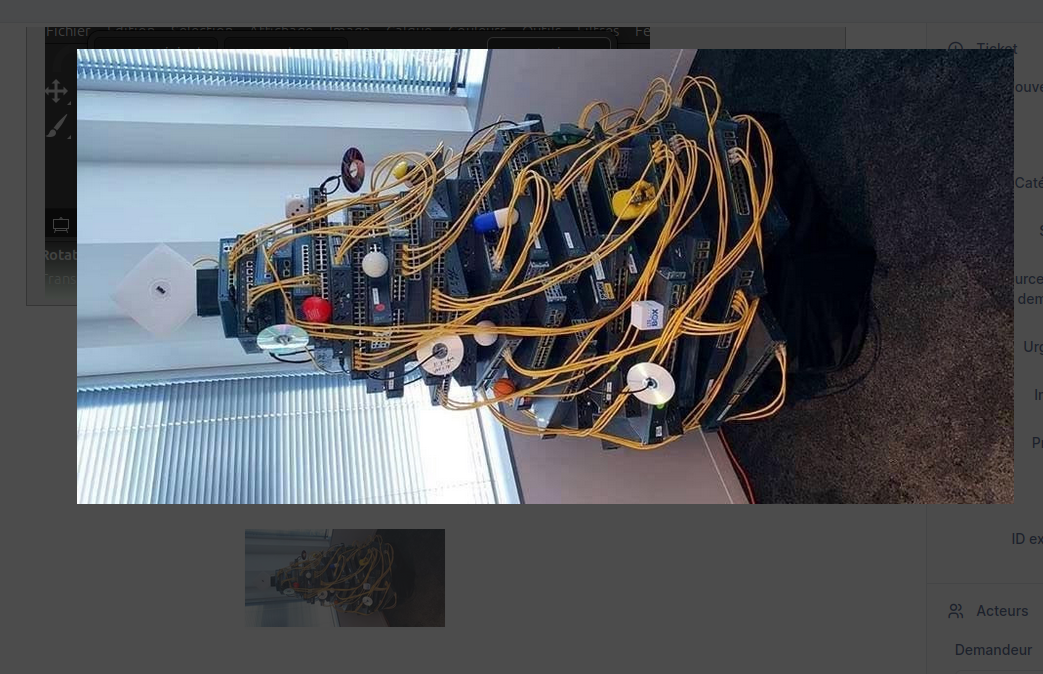
Servicio de atención al cliente por UserEcho



