Tus comentarios
Very important for a professional service desk in these days. First of all, for the Teclib service desk ;-)
Hi! Here there was a request from our GLPI "Guru" Oscar for a Network architecture map. It was linked to the "Impact analysis" feature which is imho something quite different. Thus it doesn't seem "started" to me.
GLPI has all lots of network data from SNMP scans and inventory. It is a pity GLPIisn't able to show this data in a map, even a simple molecule graph with configurable depth (2, 3, 4 hops) would be great! Or, keeping the idea of the Impact map: imagine this: right click on an item, click "add network connections" and it adds all connected devices automatically. So you could build a map in some clicks.
We experience the same missing add/edit functionalities all over the "Racks" functionality. Some of theme were apparently "lost" during the integration of the racks plugin into the core.
- in the room view shown by @DY90 you see " elements are out of room bounds" but are not able to associate them to a room.
- In the Rack view, List view, you are not able to add a Item/Computer,...
The most requested missing feature is however:
- Defining the Rack in the Computer (or other asset) view. This is imho https://github.com/glpi-project/glpi/issues/4646 but was never correctly addressed. If a computer is associated to a rack, you see the datacenter position, but are not able to edit it. If an asset is not assigned to any rack you have no possibility of assigning it except going to the Rack view and searching the device again. WIth the "old" rack plugin, this was possible through the Racks menu on the left.
-
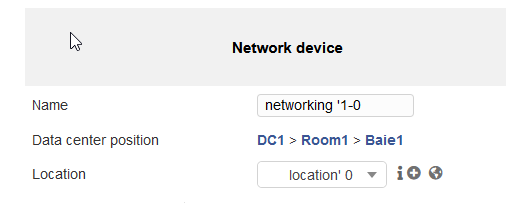
concretely, adding the possibility to open .../item_rack.form.php from within an asset would address this issue.
Thanks for any feedback on ongoing development in racks mgmt!
Servicio de atención al cliente por UserEcho


I just tried "archires", displaying the network connections already works with the cronjob! So just that automatic action would be missing in "impact analysis" together with some configs for that.