Your comments
Such feature would be useful in situation as described (where you already lost time finding out that there are duplicates in you inventory).
A possible workaround is to use text-format (eg. CSV) export.
Please explain which fields should be made mandatory, and how should they be declared as such (GLPI code?, administration setting?).
+1.
Before v0.90 we could use browser feature to resize <textarea> but since v0.90 this seems buggy (a scripts resize the field while typing into it).
I am often typing lot of stuff in follow ups (used shell commands, obtained logs, details about performed actions, ...): this takes place and the default <textarea>'s size if rapidly not enough.
Adding either a "redaction mode" (greatly increase <textarea> size) or a "full screen mode" (make the <textarea> take the entire browser viewport) would make user input easier.
I'm +1 on this one.
When looking for computers having one software we can use the "Installation" tab of Software object.
But when looking for two softwares or for computer not having x softwares we are helpless.
Please write in english.
I thinks such feedback/request should go to plugin's bug/issue tracker.
Disclaimer: I like the fact that additional features for GLPI are possible via plugins: this makes the GLPI core less bloated.
Why integrate a plugin into the GLPI Core? If the plugin does the job there is no need to make it part of GLPI.
If you think the plugin's features should be integrated into GLPI's core: please explain why it should be, which advantages it would brings, why the plugin-solution is not working (or badly).
It seems the v0.90 includes such feature.
I don't understand: you want the value to look for to be typed in a <textarea> instead of an <input type="text" />?
Customer support service by UserEcho
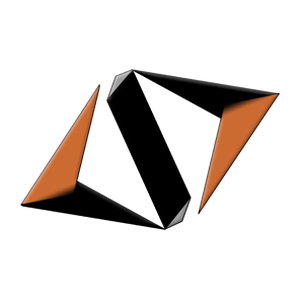

+1
This would be great for integration with other collaborative/planning tools!