Please check if the feature has not already been requested.
If not, please describe it

 Docking station inventory
Docking station inventory
Add import function in Fusioninventory/GLPIinventory to import USB-C Dock station like HP Dock G5 or IBM in new asset category or in peripheral
Link to this post : https://forum.glpi-project.org/viewtopic.php?id=279332

 More schedule options in recurrent tickets
More schedule options in recurrent tickets
Create new options on schedule in recurrent tickets, e.g.
"Create ticket in the last friday of the month"
"Create ticket in the second thursday of the month"

 DISPLAY CHANGE / PROBLEM TICKET ON HOME
DISPLAY CHANGE / PROBLEM TICKET ON HOME
Hello,
When I create a new change / problem ticket and assign it to me, there is not not visible on my home page.
Home page : http://localhost:8080/GLPI/front/central.php
To reproduce
Steps to reproduce the behavior:
- Go to 'Assistance'
- Click on 'Changes'
- Click on '+' sign
- Fill all the followings and assign it to you
- Click on 'Add'
- Go to 'Home'. The new change ticket is not visible.
Logs
There is no error in log files.
Screenshots
Can you display the change / problem tickets on Home page ?

 Transfer Component Items between Entites/Components
Transfer Component Items between Entites/Components
Would be nice if we could transfer Component Items (e.G. Simcards) between entities or at least between Components in different Entities.

 Active directory advanced
Active directory advanced
Modify active directory user information directly from glpi, unlock account or reset password can be vert Helpfull for helpdesk user.

 Saved searches dont recall the list of displayed columns.
Saved searches dont recall the list of displayed columns.
Describe the bug
Some users want the saved searches to recall the list of the displayed columns, which is logical and intuitive, so they can use this them as reports which can be exported later into PDF or Excel format.
Page(s) URL
http://localhost:8080/glpi/front/computer.php
To reproduce
Steps to reproduce the behavior:
- Go to [Assets/Computers]
- Make a search by criteria and personalize which list of columns you want to view.
- Save this search by clicking on the star icon next to [search] button
- Try other searches using other list of criteria and different list of viewed columns.
- Try now to run the saved search by clicking on the big star close to logout button on the top-right side.
- Error : the saved search recall criteria but not the list of columns.
Expected behavior
Want to recall the list of columns.

 Inventory - export selected items
Inventory - export selected items
Hi,
Would it be possible to make possible, on the inventory page, select some elements and only export them in pdf. For now, we can only export the current page or all the pages.
Thanks in advance.

 Satisfaction Resolution Level
Satisfaction Resolution Level
In the path...
Administration -> Entities -> Root entity (or other) -> Assistance (Tab)
To add other option or setting in the section Configuring the satisfaction survey, something like Satistaction Resolution Level, where the user can choose a "Default" qualification.. into the Telegram GLPI Group (Spanish) https://t.me/glpisp, the user @SlayerBat, was seek about the file where is located this option.. and is into ticketsatisfaction.class.php line 122
But, in the end the main idea is something like that:
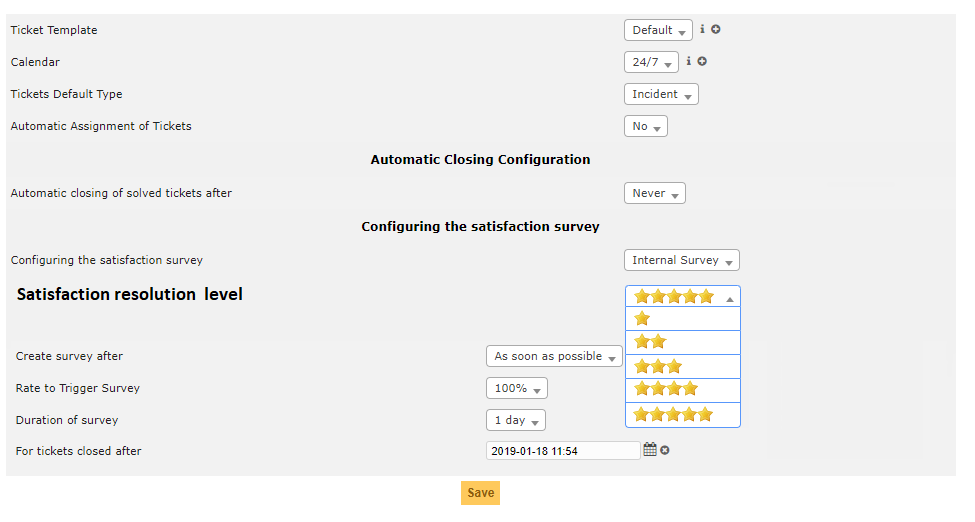
Actually the main idea about this was by @SlayerBat, so the credits are for him.

 Time format not configurable, only 24-hours
Time format not configurable, only 24-hours
Not able to change time format, for example to 12 hours AP/PM.
GLPI support a lot of languages, but it isn't very flexible in setup language formats, for example change 12/24 hours format.
It would be fine to have a option to change time format at least 12/24 hours. Better would be add option to also use custom time format for displayed time.
For example Wordpress use 4 option and one custom:
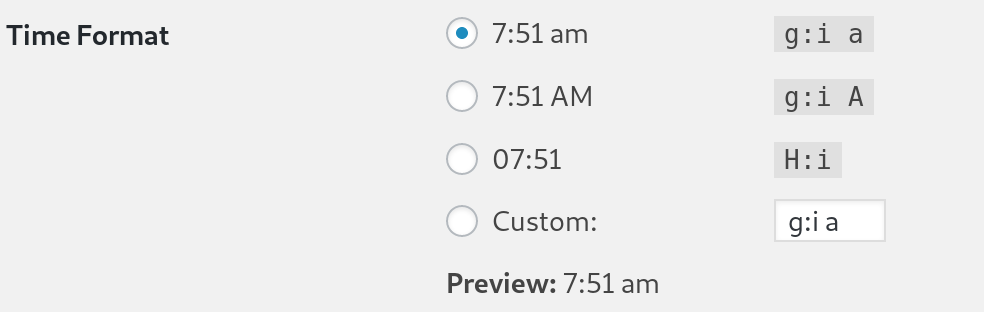

 Document visibility respect privacy follow-up and tasks
Document visibility respect privacy follow-up and tasks
Dears, good morning!
I'm using version 9.1.4 of GLPI, however I'm discussing a situation I'd like to share.
For example: a requester opens a ticket in the GLPI, the technician assigns the ticket to him and begins the attendance.
The technician records a private follow-up on the ticket with an attached document, the follow-up is hidden to the requestor, but the attached document is visible to all.
The technician records a private task on the ticket with an attached document, the task is hidden to the requestor, but the attached document is visible to all.
Is there a way these attached documents respect the privacy status of tasks and follow-ups? Because there are documents related to the ticket, in which only the technical team can view.
I consider it important to develop this function of choosing the visibility of documents attached to calls.
Сервис поддержки клиентов работает на платформе UserEcho


