Please check if the feature has not already been requested.
If not, please describe it

 IDs in tables
IDs in tables
I think it's may be interesting to avoid sql incremental basic ids for glpi tables and use a hash-based id to identify everything in glpi.
This way, we could be able to merge n glpi-databases in one without have to do mindless tricks to make it works and lose informations in the process.

 Se substituer à un utilisateur / substitute profil
Se substituer à un utilisateur / substitute profil
En tant qu'administrateur, ça pourrait être pratique de pouvoir se substituer à certains utilisateurs avec pouvoir. Ça permettrait de voir exactement les menus auquel il peut accéder et les données. Le dépannage serait alors plus rapide.
When you are admin, it could be convenient to substituate to it profil in order to see exactly what he can access.

 Re-size image when attaching Document to Tickets
Re-size image when attaching Document to Tickets
Modern cameras and mobile phones take high res photos which are large in size and reduce page load times.
If the user was prompted with an option for images to choose the size: Full, Large, Medium and Thumbnail this would help to reduce disk usage and improve page load times.
This is similar to how WordPress media images are inserted into Posts/Pages.
WordPress says "Dramatically improve the quality of re-sized images by making WordPress use ImageMagick instead of standard GD image library"

 can you add a transport document management ?
can you add a transport document management ?
We need a transport document management for transfer assets from a location to another. At now we must use another software to produce this document, it would be wonderful if it could be integrated in glpi.

 Disponibility of my serveurs
Disponibility of my serveurs
Automatically calculate the rate of availability of a server or application depending on the category of ticket, the time spent and the number of tickets
Like https://gestsup.fr/index.php?page=demo feature (check the demo)

 Notifications
Notifications
Is there any mechanism that allow to send notifications about approval requests or task assigned within change/project?

 Reservation System
Reservation System
We have our media equipment inventory in GLPI and I want to scan a student's ID card to gather information about the student in order to do the reservation in GLPI. Is there a way to do that?

 Serious magnificent history we know that affection an import rule
Serious magnificent history we know that affection an import rule
in computer history tab column does not show the id of the rule that affection
example:
| ID | Fecha | Usuario | Campo | Actualizar |
|---|
| 17378634 | 07-04-2016 08:22 | Plugin_FusionInventory | Software | Desinstalar el software: Google Chrome - 49.0.2623.110 (12346) |
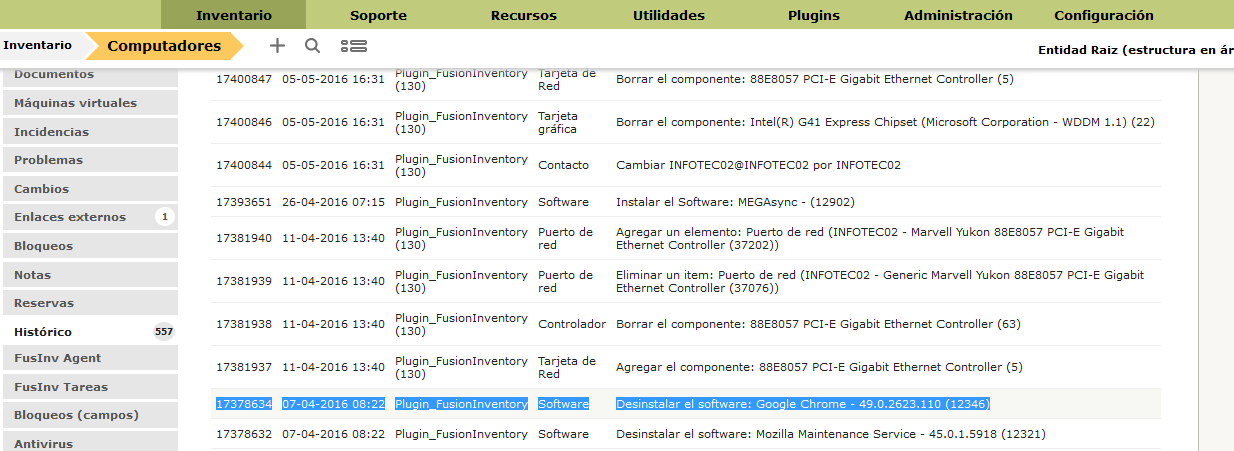

 Mandatory authorisation for tickets
Mandatory authorisation for tickets
At user-Level I want to be able to name a user or group that has to authorise a ticket bevor it will be processes by the support-team. The user creating the ticket has to wait until the ticket is authorised.

 Mandatory/Authorized/Forbidden softwares
Mandatory/Authorized/Forbidden softwares
Hello,
To my knowledge I didn't find a plugin (or standard) feature that allow to fully use software categories to create statistics/alerts on it.
For instance it would help us implement a IT software compliance project to detect computers lacking mandatory softwares, and/or hosting known and forbidden ones.
Servicio de atención al cliente por UserEcho


