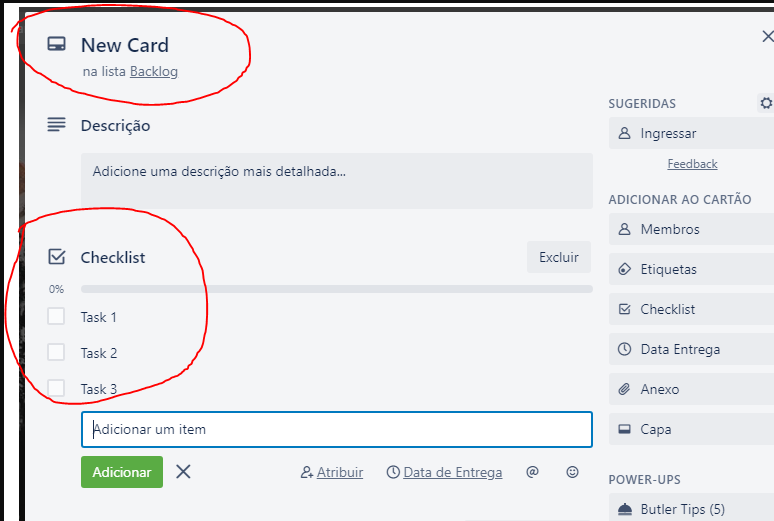Please check if the feature has not already been requested.
If not, please describe it

 Add target column to the reminder page
Add target column to the reminder page
Hi,
Right now on the reminder page you cannot see the target of a note, only if you click on it.
This would be way more convenient to view the target or be able to sort by target from the note listing page.
Kind regards,

 time spent on the resolution of a ticket/entity
time spent on the resolution of a ticket/entity
In order to evaluate the time spent on solving a customer ticket or shares for a customer, it might be interesting to have the opportunity to easily enter time value on tasks or on the ticket.

 More than one personnal view, and without "automatic columns"
More than one personnal view, and without "automatic columns"
Hello,
GLPI (9.4) allows to define one personnal view.
Two problems:
- We can't control all the columns, some are automatics ("entity" + search filters + sometimes last modification date)
- We can't define more than one personnal view by list
Do you need this too ?
AKENEO products's views is a good exemple of solution
---------------------------------
Bonjour,
GLPI (9.4) permet de définir une vue personnelle.
Deux problèmes:
- Nous ne pouvons pas contrôler toutes les colonnes, certaines sont automatiques ("entité" + filtres de recherche utilisés + parfois la date de dernière modification).
- Nous ne pouvons pas définir plus d'une vue personnelle par tableau.
Avez-vous aussi besoin de cette amélioration ?
La gestion des vues de produits dans AKENEO est un bon exemple de solution.

 Reservation des Carte SIM
Reservation des Carte SIM
Bonjour,
nous avons du personnels qui selon les chantiers vont avoir besoin d'une carte SIM pour une durée déterminée,
donc nous voulons pouvoir mettre en réservation les cartes SIM, comme les autres éléments du parc.
Bonne journée à vous.

 Update the plug-in TinyMCE WYSIWYG editor on Ticket and Knowledge Base
Update the plug-in TinyMCE WYSIWYG editor on Ticket and Knowledge Base
Update the WYSIWYG editor TinyMCE so that it improves that the knowledge base editor has tools to make content visually appealing.

 Add a button to not notify people on a follow-up add
Add a button to not notify people on a follow-up add
Hello,
I am using the profile of my users to manage who sends what.
For instance, users in "Support" profile can use tasks and follow-ups, with :
- tasks being private (internal) communication
- follow-ups as public information.
But sometimes, users with "Support" profile need to send follow-ups only to customers but there is no added value internally to the post.
That's why I would have like something like this :
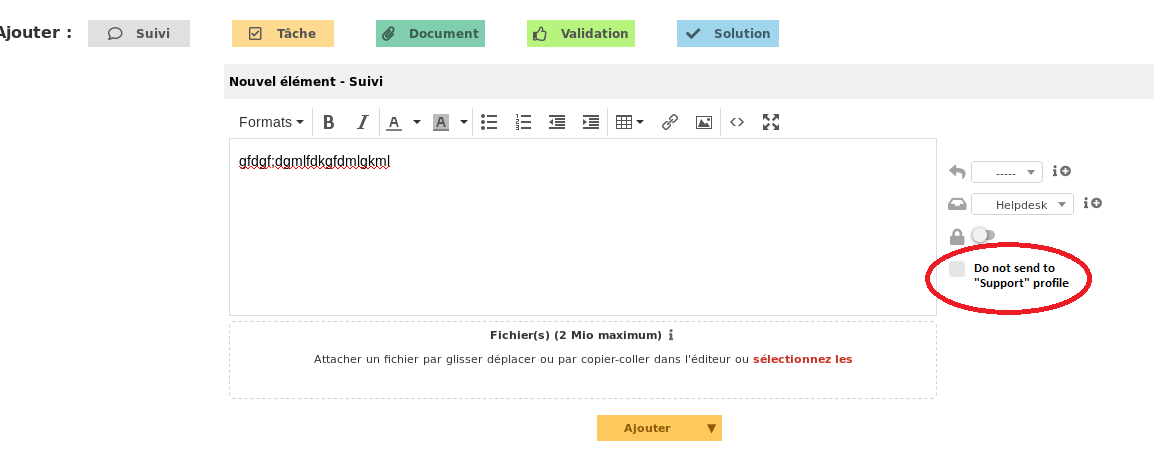
Or anything like "Customer only", as you'd like.

 Make possible to assign more than one user to a task
Make possible to assign more than one user to a task
Hi,
it would be nice to be able to assign more than one user to a task. It's mainly a plannig issue, because we need to add the same task for others users planned at the same time to fill correctly the planning for everyone.

 Dynamic GANTT chart
Dynamic GANTT chart
Add dynamic task lines in project GANTT view, useful for large number of projects with many tasks to organize:
- Like in Kanboard, MS Project, etc., ability to move tasks from date to date from GANTT view
- Ability to stretch or squeeze each task duration from the beginning date or due date from GANTT view
- Drag&drop tasks to rearrange GANTT view in custom order
Customer support service by UserEcho