Please check if the feature has not already been requested.
If not, please describe it

 Surbrillance des onglets sélectionnés
Surbrillance des onglets sélectionnés
Bonjour,
En 0.90.1, les onglets sélectionnés de la timeline sont blancs. Ce qui est particulièrement perturbant quand on se trouve sur le premier onglet de la timeline. Exemple :
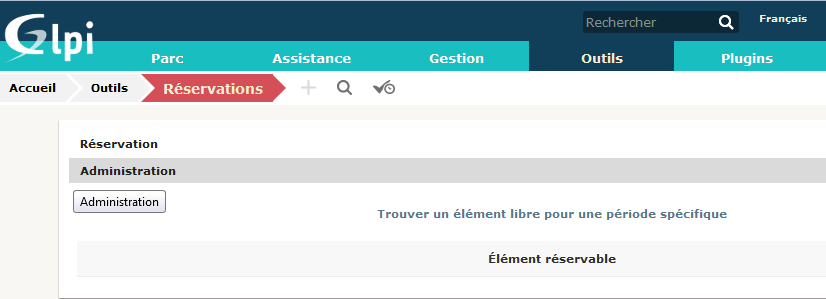
Dans cet exemple, on ne sait pas si c'est l'onglet "Réservation" ou "Administration" qui est sélectionné.
Pouvez-vous faire en sorte que la couleur de fond du dernier élément du fil d'Ariane (ici le rouge de "Réservations") soit celle de l'onglet sélectionné (ici "Réservation") quel que soit le thème ?
La demande est la même pour permettre de distinguer les onglets sélectionnés dans :
- les marque-pages (voir capture d'écran)
- les tickets (voir capture d'écran)
Merci

 Implementation of Proximity Search Criteria in GLPI
Implementation of Proximity Search Criteria in GLPI
English:
Title: Implementation of Proximity Search Criteria in GLPI
Description: Taking advantage of the geolocation capabilities in GLPI and its integration with the OpenStreetMap API, I suggest analyzing the feasibility of implementing a search criterion that allows identifying tickets within a radius or road distance of X km from a selected location or the current location determined by GPS. This feature would be extremely useful to optimize technicians' time, especially when they are traveling to remote areas to resolve incidents. By enabling the advancement of other tickets in the region, the efficiency and utilization of time would be significantly improved.
Benefits:
1. Time Optimization: Technicians can anticipate services while traveling.
2. Efficiency in Service: Reduction of idle time and increase in completed tickets.
3. Improvement in Ticket Management: Better resource allocation and ticket prioritization.
4. Customer Satisfaction: Reduction in waiting time for problem resolution.
Sugestão de Melhoria para o GLPI: Critério de Busca por Proximidade
Português:
Título: Implementação de Critério de Busca por Proximidade no GLPI
Descrição: Com a possibilidade de geolocalização das localizações no GLPI e a integração da API do OpenStreetMap, sugiro analisar a viabilidade de implementar um critério de busca que permita identificar chamados dentro de um raio ou distância rodoviária de X km de uma localidade selecionada ou da localização atual determinada por GPS. Essa funcionalidade seria extremamente útil para otimizar o tempo dos técnicos, principalmente quando estão se deslocando para áreas remotas para resolver incidentes. Ao possibilitar o adiantamento do atendimento de outros chamados na região, a eficiência e a utilização do tempo seriam significativamente melhoradas.
Benefícios:
1. **Otimização do Tempo**: Técnicos podem antecipar atendimentos enquanto estão em deslocamento.
2. **Eficiência no Atendimento**: Redução de tempo ocioso e aumento de atendimentos concluídos.
3. **Melhoria na Gestão de Chamados**: Melhora na alocação de recursos e priorização de chamados.
4. **Satisfação do Cliente**: Redução do tempo de espera para resolução dos problemas.
---

 Status Change for Printers and Network Devices - Inventory via SNMP
Status Change for Printers and Network Devices - Inventory via SNMP
Today in the Administration > Inventory menu, we have 2 ways of interacting with equipment through the status that would be considered a life cycle of the equipment as a whole
The first of them, the clearest, is the default status, perfect, it is applied to practically all classes of devices that have direct inventory (Agent + SNMP): Computers, Printers and Network Device
And the second way in the same menu, at the end of the page, is called "Agent cleaning", using the "Change status" action
Today this second menu works only for computers, although the default status is applied to computers, printers and network devices
My suggestion would be to include these 2 types of device: Printer + Network Device, so that this menu could change its status, just like it already happens with computers
Or that this option was created right below this same menu, allowing you to select whether or not to use these other inventories as an option.
The logic behind this is that if the computer is necessary to have a certain level of control over its life cycle automatically, because printers and network devices that already come from SNMP inventories cannot also have the same support.

 Signaturepad in GLPI
Signaturepad in GLPI
Hello would it be possible to add a signature pad in jquery that can be used to confirm assignement of assets to a user ?

 Field unicity across all itemtypes
Field unicity across all itemtypes
The idea would be to have unicity across itemtypes.
For example, an inventory number must be unique, whatever the itemtype.
wawax posted this idea to the project repository and tagged it as an enhancement.

 Internal links in the knowledge base articles
Internal links in the knowledge base articles
It would be very useful to be able to place links in an article in the knowledge base, that lead to another place in the same article. This would make it easier to navigate through a long article, or even to make a table of contents.

 option to disable entity
option to disable entity
include a flag on Entities form allowing to disable (deactivate) an entity no longer used, without the need to remove / migrate all the content related to this entity.

 Update Documentation of GLPI
Update Documentation of GLPI
It is really hard to learn how GLPI works. The business model is complicated, and all the documentation is english or french is deprecated

 TISAX compliance
TISAX compliance
Adjust GLPI to TISAX certificate and ISO/IEC 27001 requirements.
GLPI is in 80% inline with TISAX requirements.
Will be super useful for all companies what have to implement TISAX and they already using GLPI.
Tthere is only few point missing in GLPI to be TISAX compliance, like:
E-learing platform
Risk assessments
Service d'assistance aux clients par UserEcho


