Please check if the feature has not already been requested.
If not, please describe it

 Automatic action for Synchronizing already imported users
Automatic action for Synchronizing already imported users
I am often required to synchronize my imported users manually to update first/last names, email or photo from AD to GLPI.
Could this be an automated task like mailgate in which a number of existing users could be automatically synchronised outside of business hours? As an example I might run the task from 00:00 to 04:00 every 5 minutes and synchronize 50 user at a time.
This automated action would reduce our need to perform the action manually.

 Add an environment to test notifications templates
Add an environment to test notifications templates
Create an environment where we can test notifications templates. Today I have to develop and test the template sending the email to myself to see how are the template.

 GLPI GUI UX In HTML5, CSS3, SVG + Font Awesome and Bootstrap
GLPI GUI UX In HTML5, CSS3, SVG + Font Awesome and Bootstrap
The GUI of GLPI, its Stable, Simply, Clear... but it's very Ugly... some of new code will be good

 External reference for a ticket
External reference for a ticket
Ability to store an external reference to a ticket in another ticket system (for example a ticket opened in a bug tracker and pushed into GLPi using the webservice).
Store :
- URL
- ID
- Title

 Improve filters on timeline
Improve filters on timeline
- Add a filter for "To Do" tasks would be nice
- Increase contrast of selected filter(s). Actually, it's really difficult to see which filters are selected (see screenshot).
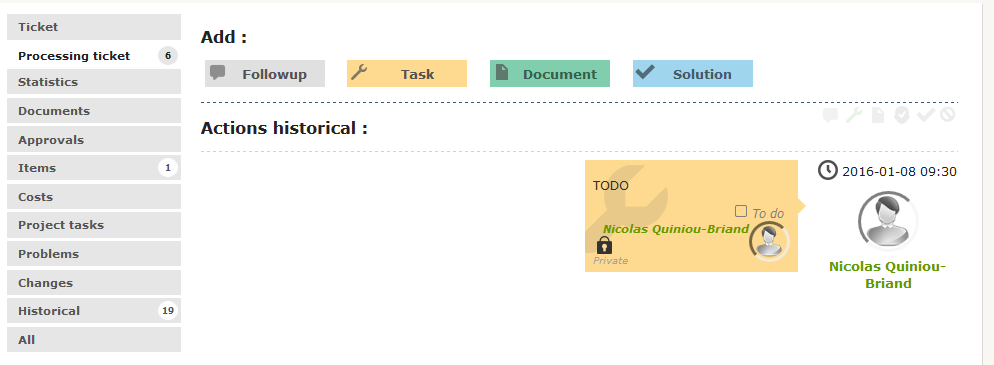
In the screenshot, task filter has been selected.

 Add parenthesis to request
Add parenthesis to request
It could be very useful to add parenthesis to request module allowing to create advanced request.
Example : requester is user and requester is not (x or y or z)
ticket by technician group is not ( x or y or z) and (requester is t and ticket type is p)

statistics
Hi !
It would be awesome to display statistics with multiple criteras :
For example, how many tickets by whom by location.
Thx a lot !
Customer support service by UserEcho



