Please check if the feature has not already been requested.
If not, please describe it

 mailgate : rule for assign requester entity
mailgate : rule for assign requester entity
when creating ticket by web interface, ticket is created in the requester entity( it makes sense if only one entity)
there is no rule to assign entity for mailgate : ie :
criteria : collector is my collector
action : assign requester default entity ( or assign requester 'first' entity)

 Add notification filters
Add notification filters
Hello,
The idea is to be able to add filters on notifications.
Example: to send notifications for ticket update only when priority is greater than 'high'.
Thank you
Regards,
Tomolimo

 [Cartridges] Cartridge order by user
[Cartridges] Cartridge order by user
Add a form to manage cartridges applications for end user:
- Consumables Application Validation System,
- Associated Notifications,
- Wizard user based on the available stock.
(like the "consumables" plugin)

 To be able to view a ticket history snapshot
To be able to view a ticket history snapshot
I would be nice to be able to browse a ticket history in a form of snapshots instead of a pure historical list of events.
Today, if we need to have an idea of the state of a ticket in history, we need to dig into the logs ('Historical' tab), and to figure out what has been modified. Tomorrow it would be good to be able to browse ticket history as snapshots of the ticket states.
I mean for example: to be be able to view the ticket on a specific date like open date, solve date, and to be able to view all the field contents that were at these dates.
What do you think about this?
Regards,
Tomolimo

 status matrix for assets
status matrix for assets
Create status matrix for asset status changes.
For the moment it's possible for ticket changes.
By doing so, we can make sure that some status are not selectable for some tech profiles (for example only one profile can withdraw assets).

 List watcher tickets in user profile
List watcher tickets in user profile
Please create a new tab underneath Created Tickets named Tickets.
This new tab may include Requester, Watcher and Technician assigned tickets.
Unfortunately the Created Tickets tab only lists tickets the user was a requester for and fails to list tickets they watched or was technician of.
This is often an issue for me when a manager requests that John Smith is to have something like a new workstation. The manager is made the requester and John Smith is made a watcher to ensure his also informed. In the future when we want to list John's tickets via the users profile, no ticket for his new workstation appears as he didn't request it.
This new Tickets tab would behaviour similar to the Problem and Changes tab which already exists in user profile.
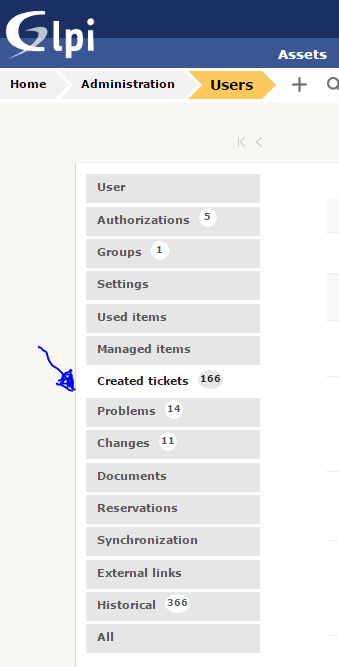

 Who should get the ticket task reminder e-mail ?
Who should get the ticket task reminder e-mail ?
In my opinion the person who have to do the task should get the reminder. Please vote to get this changed or answer your suggestion. At the moment the task creator get the reminder e-Mail. (https://github.com/glpi-project/glpi/issues/695 / http://forum.glpi-project.org/viewtopic.php?pid=319060#p319060)

 Cutomize tooltip - autoclose parameter
Cutomize tooltip - autoclose parameter
Disable autoclose for the tooltip on users - Add user customization? This may allow to freeze the tooltip when viewing a ticket.

 Add "Addociate Myself" Quick link to Default Items To Show and Ticket Timeline
Add "Addociate Myself" Quick link to Default Items To Show and Ticket Timeline
I love the quick link to "associate myself" in the ticket tab. If it could show up in the timeline and become in option in the default items to show in the assistance tab, it would make it easier for technicians to grab tickets.

 Propose Entity @ login
Propose Entity @ login
First thing to propose when a user logon to GLPI : Which entity would you like to open ?
Customer support service by UserEcho


