Please check if the feature has not already been requested.
If not, please describe it

 In a ticket, Automatically filter the list of equipment in the "element" tab in relation to the location of the ticket.
In a ticket, Automatically filter the list of equipment in the "element" tab in relation to the location of the ticket.
In a ticket, Automatically filter the list of equipment in the "element" tab in relation to the location of the ticket.

 knowledge base - manage changes with notifications
knowledge base - manage changes with notifications
Hi,
add notifications with the type "Knowledge Base" to send alerts on change of an article. In option, the target of the alert could be define by the target of the article. And the notification will be activated by an option on the article (notification : yes/no).

 Cloned Tickets on new status
Cloned Tickets on new status
When i clon a ticket the clon is cloned in the same state. If this is closed and i have not permmision to reopen i cant use this utility. I think is more usefull to clone a ticket on new state.

 Push the save button in botton screen
Push the save button in botton screen
Put the Save button and trash up there along with the options, sometimes you have called with a lot of text, you have to scroll down to the end to save
Example:
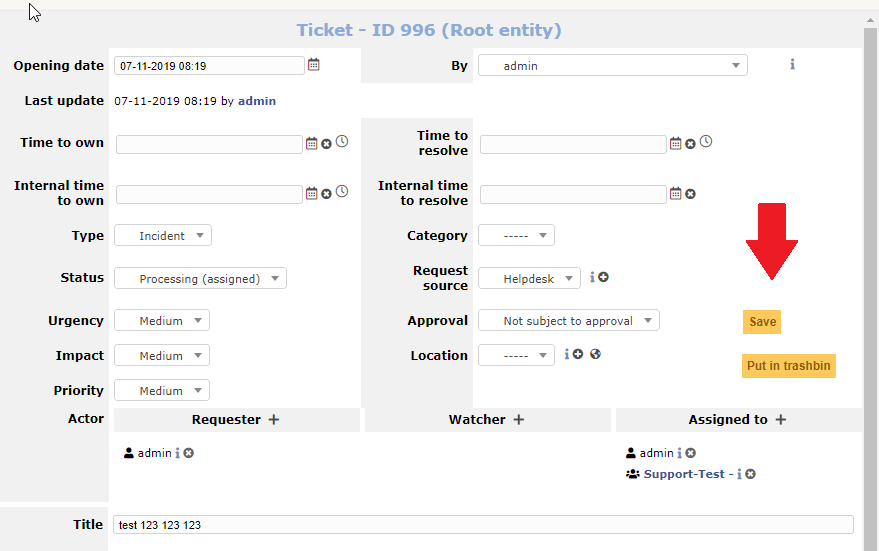

 Task split in ticket
Task split in ticket
Hi,
like for follow, transform a task in a ticket and link this new ticket as a son

 Commenter la mise en attente d'un ticket
Commenter la mise en attente d'un ticket
La mise en attente d'un ticket est souvent une solution pour sortir un ticket de la SLA (SLA trop vite au premier degré ...).
Il faudrait pouvoir rendre obligatoire (ou pas) l'ajout automatique d'un suivi (pop-up lors du choix de mise en attente ?) pour que le tech' indique pourquoi le ticket est en attente (commande en cours, attente retour utilisateur, ticket ouvert chez editeur/prestataire, etc...).
Et/ou une liste déroulante supplémentaire (obligatoire ?) avec des infos type de mise en attente

 gestion des procédures
gestion des procédures
GLPI etant avant tout un outil destiné aux helpdesk, ceux-ci sont aussi très friands de procédures/documentation diverses et variées.
Je suis étonné que GLPI ne propose pas un tel module afin de gérer les procédures de façon efficace, propre, lisible avec recherche, visionneuse, appels a des ressources serveurs externes et autres outils de visionnage.
il y a bien certes un module documents, mais celui-ci est un joyeux b.. fourre-tout qui regroupe aussi bien la doc de l'équipe IT que les documents transmis par les utilisateurs via les pièce jointes des tickets (et obsolètes/inutiles au bout de plusieurs mois).
L'idéal serait de pouvoir publier nos documents avec metadonnées simples et classements/sous classements possibles.
Un paramétrage permettrai même de pointer vers un dossier réseau pour le dépot de ces fichiers (sinon, copie sur la base GLPI qui va grossir, grossir ...).
Pourquoi pas indiquer les lecteur/visionneuses en local selon les extensions (pdf, open office, office, etc) pour éviter tout téléchargement de fichier en local !
Ce la ressemble certes à une GED, mais plus légère, souple et implémentée dans GLPI donc facilement accessible au helpdesk et autres équipes.

 KB articles linked to tasks
KB articles linked to tasks
Could be great if we could link KB articles to Tasks and not just Solutions.
For example, our technicians could look into the KB on how to configure the VPN for a client and use it as a task.
The end user doesn't care much to receive the procedure to configure his VPN as a solution :)
Also, the possibility to link those KB to Task Templates would be great.
Thanks

 Use parent geolocation data when no data available
Use parent geolocation data when no data available
When an item geolocation is not set, could it be possible to use the parent's geolocation data (if available)?
For instance, if a building has multiple floors, the building is a location and the different floors are "sub locations". There is no need to specify the geolocation data for all different floors are they are at the same address.

 Hide form fields for all Profiles
Hide form fields for all Profiles
ie: "Alternate username", "Alternate username number"
If not, could such a feature be added?
Thanks.
Servicio de atención al cliente por UserEcho


