GLPI features requests on userecho has been discontinued, please use https://github.com/glpi-project/roadmap/discussions to submit your suggestions

 Techicians shouldn't see satisfaction survey's data
Techicians shouldn't see satisfaction survey's data
Technicians shouldn't see the satisfaction information of the tickets to avoid some problems between requesters and technicians.
Maybe some right rules for the satisfaction on Profiles since the managers should see these informations.

 moving equipment
moving equipment
Hello! Thank you very much for GLPI! Add please the function of moving the equipment between types. The fact is that when you create equipment in the "equipment" then it is impossible to move to the "printers" tab. Thank you.

 Moving Item (to room) depending on what switch port it was detected
Moving Item (to room) depending on what switch port it was detected
Is there any way to automatically change the location of an asset depending on the switch port it was detected (and the network outlet which is connected to that port?)

 Preventive equipment maintenance
Preventive equipment maintenance
Check the possibility of routine creation for preventive equipment maintenance, with calendar and check list.

 I want an email with only the updated fields of the ticket on ticket update
I want an email with only the updated fields of the ticket on ticket update
Hi,
Is there a way of getting the updated tickets with just the updated information? I want an email with only the updated fields of the ticket on ticket update.
Thanks

 Message session expired
Message session expired
Configure the message, "Your session has expired" in the login page, once it is redirected to the login page.
Show the message, "Your session has expired" in the login page, once it is redirected to the login page, when session is expired.
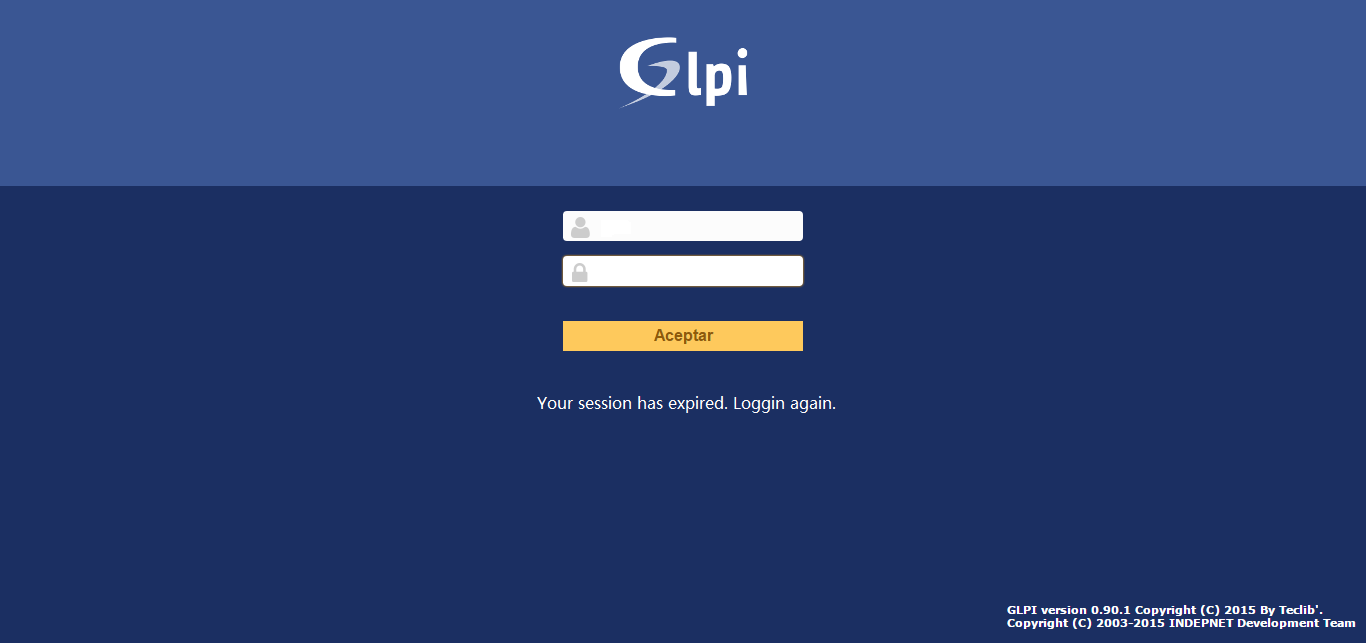

 UNC link for documents and files
UNC link for documents and files
Add the possibility of saving a UNC link in the documents tab of a hardware, software, project ... To use documents already centralized on a file server and to be able to use the notion of working folder in projects

 Possibility to add a group as watcher on the simplified interface
Possibility to add a group as watcher on the simplified interface
Possibility to add a group as watcher on the simplified interface, at the moment is possible to do it only in the standard interface

 add a button transfer on ticket form
add a button transfer on ticket form
add a button transfer on ticket form to facilitate the transfer to another entity

 Business rules: add validation state in criterias
Business rules: add validation state in criterias
It would be nice to have added the criteria "validation state" in the ticket business rules.
This way, when a validation is needed, I could set a rule freezing the SLA until the ticket goes back to the treating service.
thnks
Customer support service by UserEcho


